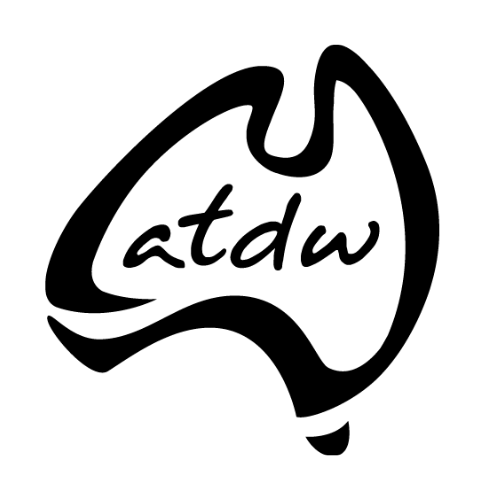Web Beacons (Pixel URL) Tracking
Web beacons or pixel URL will allow ATDW to collect the consumer pageviews for the ATDW listing profile generated via the distribution channels.
The pixel URL is a transparent 1x1 pixel that must be embeded when loading the detailed information of the specific listing profile and/or the service associated with the listing profile but not when showing the search results. This will ensure the consumer pageviews are tracked when accessing a specific listing profile only.
The pixel URL for each listing profile is returned within the API response of the Search API, Get Product API and Get Service API endpoint.
Pixel API endpoint:
The following URL represents the structure (syntax) of the ATDW Pixel URL:
https://atlas.atdw-online.com.au/pixel?productId={{product_ID}}&distributorId={{distributor_ID}}&language={{language_code}}&syndicationMethod=API
Parameters of the pixel endpoint (/pixel?):
All the parameters of the pixel endpoint are dynamically generated by the system based on the API request being made. The distributors are required to implement the pixel URL (web beacon) "as-is" without making any changes.
- Product ID - Reference to the listing profile for which the pageviews are being sent to the ATDW. Each listing profile will have a unique product ID that are dynamically generated.
- Distributor ID - Reference to the distributor organisation sending the pageviews to the ATDW. The distributor ID is dynamically generated based on the API key being used.
- Language - When sending the pageviews to ATDW, the language code will be used to group the listing profile pageviews based on the translated content viewed by the consumers via the distribution channel.
- Syndication Method - This is used to identify if the pageviews are generated by the implementation of the Atlas API or the distribution Widgets or the myEvents White Label.
Note:
Example pixel URL returned in the API response:
JSON response:
"productPixelURL": "https://atlas.atdw-online.com.au/pixel?productId=56b27631d615f664185392da&distributorId=56b1eb9344feca3df2e320c6&language=en&syndicationMethod=API"
XML response:
<product_pixel_url>https://atlas.atdw-online.com.au/pixel?productId=56b27631d615f664185392da&distributorId=56b1eb9344feca3df2e320c6&language=en&syndicationMethod=API</product_pixel_url>
Implementation:
Web application:
- Distributors can use the typical web approach of embedding the pixel URL within the image <img> tag when rendering the HTML for the specific listing profile.
- When the detailed listing profile information is loaded, a HTTP GET request for the pixel URL is triggered that sends the consumer stats to ATDW.
Format:
<img src="INSERT THE PIXEL URL HERE" width=1 height=1 border=0 />
Example:
<img src="https://atlas.atdw-online.com.au/pixel?productId=56b27631d615f664185392da&distributorId=56b1eb9344feca3df2e320c6&language=en&syndicationMethod=API" width=1 height=1 border=0 />
Mobile Application:
- If a mobile app uses web views, distributors can use the typical web approach of triggering the pixel URL with a HTTP call in the form of an <img> tag when rendering the HTML product page.
- However, native mobile apps with no web views require the pixel URL to be sent where the mobile app name to be specified in the 'Referer' request header.
Example jQuery code:
var settings = {
"async": true,
"crossDomain": true,
"url": "http://atlas.atdw-online.com.au/pixel?productId=56b27631d615f664185392da&distributorId=56b1eb9344feca3df2e320c6&language=en&syndicationMethod=API",
"method": "GET",
"headers": {
"referer": "http://ENTER_YOUR_MOBILE_APP_NAME_HERE/Page_Title/"
}
}
For more information, please do not hesitate to Contact Us.