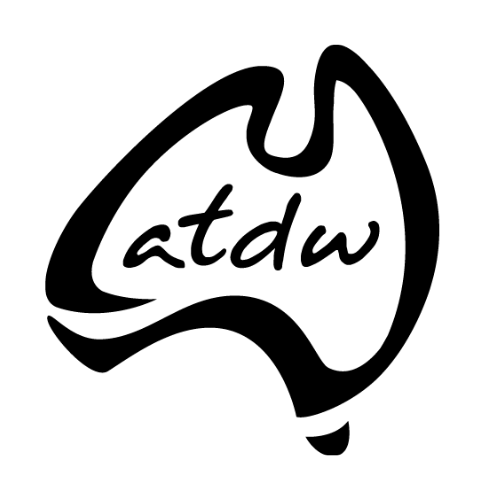More Like Product (/mlp)
The 'More Like Product' call allows you to search for products which are similar to the product you specify in the id parameter. The search will compare names, descriptions, classifications and attributes to find similar products. You can also use a geospatial filter to find similar products in the same area, or in a different area altogether.
Only the top 10 related products will be returned. We also recommend that you use this parameter in conjunction with the location and distance parameters. This will ensure products within a close proximity to be returned.
ATLAS2 API Online User Guide
Quick Start
Find products similar to the product with id 56b25d622cbcbe7073ad6a45 within 100km of -27.892494,153.286743 translated into Chinese and formatted in JSON
https://[host]/api/atlas/mlp?key=[key]&productId=56b25d622cbcbe7073ad6a45&latlong=-27.892494,153.286743&dist=100&mv=CHINESE-T&out=jsonProduct Id (&productid)
This parameter represents the id of the product you wish to retrieve details for.
Search for products similar to the product with id 56b25d622cbcbe7073ad6a45
Geospatial (&latlong and &dist)
The 'latlong and dist' parameters allow you to search for products within a number of kilometers from a specified location. This is is likely to be of use in location aware devices and mapping interfaces.
Search for products similar to product 56b25d622cbcbe7073ad6a45 within 50km of -27,153
Polygon (&ply)
The 'ply' parameter allows you to find all products within a defined polygon. The polygon must be closed so the start location should equal the end location. The polygon is defined in WKT format.
Search for products similar to product 56b25d622cbcbe7073ad6a45 within the defined polygon
Output (&out)
Results can be request in JSON or XML format.
Search for products similar to product 56b25d622cbcbe7073ad6a45 and return the output in JSON
Market Variant (&mv)
To obtain results in a different market variant you can use the 'mv' parameter.
Search for products similar to product 56b25d622cbcbe7073ad6a45 and return the results in Traditional Chinese