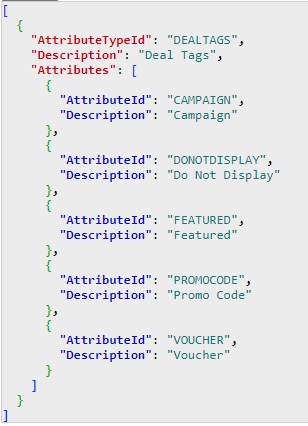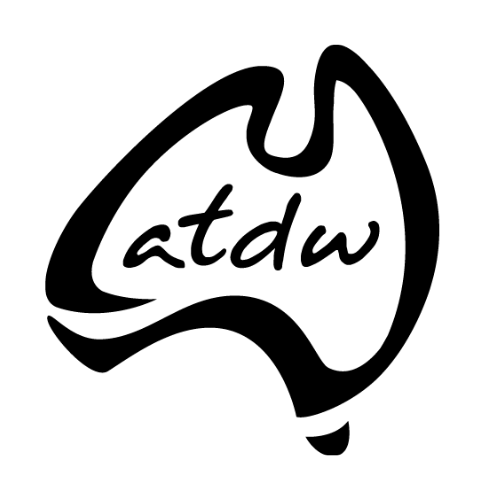Deals and Offers
We’re excited to announce the implementation of new ‘Deals and Offers’ content that will be available across all ATDW categories from December 2019 onwards. Please see below more details regarding the deals.
For more information, please do not hesitate to contact us
Features:
- The Search API results can be filtered by profiles having deals (or) filter based on the deal types.
- The deals are applicable to both Product and Service.
- The deals are optional, so not all profiles will return deals in the API response.
- Maximum of 3 deals per product and service only.
- A deal has an in-market (advertisement) period of up to 6 months.
- The deal(s) will be removed from the API response once the in-market end date is reached (See "Deal End Date" in the table below for more details).
- The deal image provide options to showcase the deals on the consumer websites.
Example Implementation:
See the below State Tourism Organisation Websites for example of possible ways to implement and display the Deals & Offers content on your website.
- Visit Victoria: https://www.visitvictoria.com/deals-and-packages
- Tourism & Events Queensland: https://www.queensland.com/au/en/plan-your-holiday/holiday-deals.html
Content Standards:
| Field | Field Definition | Field Format | Field Limit | Mandatory (Yes/No) |
|---|---|---|---|---|
| Deal Flag | Indicates if the deals & offers exists for the listing | Boolean (true or false) | n/a | n/a |
| Deal ID | Unique reference of the deal | ID | n/a | Yes, if deal exists |
| Deal Type | Type of the deal being offered | Attribute ID | n/a | Yes, if deal exists |
| Deal Name | The name of the deal or offer | Alphanumeric | 55 characters max | Yes, if deal exists |
| Deal Description | A broader description of the deal or offer | Alphanumeric | Min 20, Max 350 characters | Yes, if deal exists |
| Deal Price | The advertised price for the Deal | Numeric | 8 characters max | Yes, if deal exists. One of either Price or Price Comment is mandatory |
| Deal Price Comment | A Price comment where an individual price is not relevant | Alphanumeric | 150 characters max | Yes, if deal exists. Either Price or Price Comment is mandatory |
| Deal Start Date | The advertising In Market period Start date of the deal | Date | n/a | Yes, if deal exists |
| Deal End Date | The advertising In Market period End date of the deal | Date | Maximum of 6 Months after the start date | Yes, if deal exists |
| Deal Redeem Start Date | The Redemption period Start date of the Deal | Date | n/a | No |
| Deal Redeem End Date | The Redemption period End date of the Deal | Date | n/a | No |
| Deal Terms | Terms and conditions of the deal | Alphanumeric | Min 20, Max 200 characters | Yes, if deal exists |
| Deal Inclusions | A list of inclusions that are offered with the deal. | Alphanumeric | Min 20, Max 200 characters | No |
| Deal URL | Website URL for the deal | Valid URL | n/a | No |
| Deal Tags | Pre-defined set of tags for the deal | Valid pre-defined attribute(s) | n/a | No |
| Deal Multimedia | Image for the deal | URL | Max 1 image per deal | Yes |
List of available 'Deal Types' (Attribute):
- Bonus Offer
- Discount
- Package
- Promo Code
- Special Rate
- Voucher
- Campaign
- Do Not Display
- Featured
- Promo Code
- Voucher
- A ‘Deal flag’ field with true/false value returned at the root level of the Get Product API response indicates if the ‘Deals & offers’ exists for the given profile (applies to product and service).
- The fields in the table above will be returned in the Get Product API and Get Service API response only and not applicable to the Search API.
- Deal Tags are pre-defined attributes that are applied by the individual State Tourism Organisations (STO) that are based on specific marketing campaign. This includes "Do not Display" deal tag used for STO filtering and may not be of relevance to the non-STO distribution network.
Examples: Instructions to use Example API calls:
- Please replace “[KEY]” in the example API calls with your actual distributor API key to view the results.
- Please replace “[PRODUCT_ID]” in the example API call with the required product id. The product id can be obtained from the Search API response.
| API Request | https://atlas.atdw-online.com.au/api/atlas/products?key=[KEY]&st=QLD&additionalQuery=hasDeals:true |
|---|---|
| Definition | &additionalQuery=hasDeals:true - Filter results by products having deals & offers &additionalQuery=hasDeals:false - Filter results by products that does not have the deals & offers |
| Additional Info | The Search API response will not return the details of the deal. To view the details of the deal for the given product, please use the product detail API call by specifying the product ID obtained from the search API response. |
| API Request | https://atlas.atdw-online.com.au/api/atlas/products?key=[KEY]&st=QLD&att=DEALTYPESBONUSOFFER |
|---|---|
| Definition | Find all products within Queensland having a specific deal type - 'Bonus Offer' |
| Additional Info |
|
| API Request | https://atlas.atdw-online.com.au/api/atlas/products?key=[KEY]&st=QLD&att=DEALTAGSCAMPAIGN |
|---|---|
| Definition | Find all products within Queensland having a specific deal tag - 'Campaign' |
| Additional Info |
|
| API Request | https://atlas.atdw-online.com.au/api/atlas/product?key=[KEY]&productid=[PRODUCT_ID] |
|---|---|
| Definition | Retrieve detailed information for the specified product |
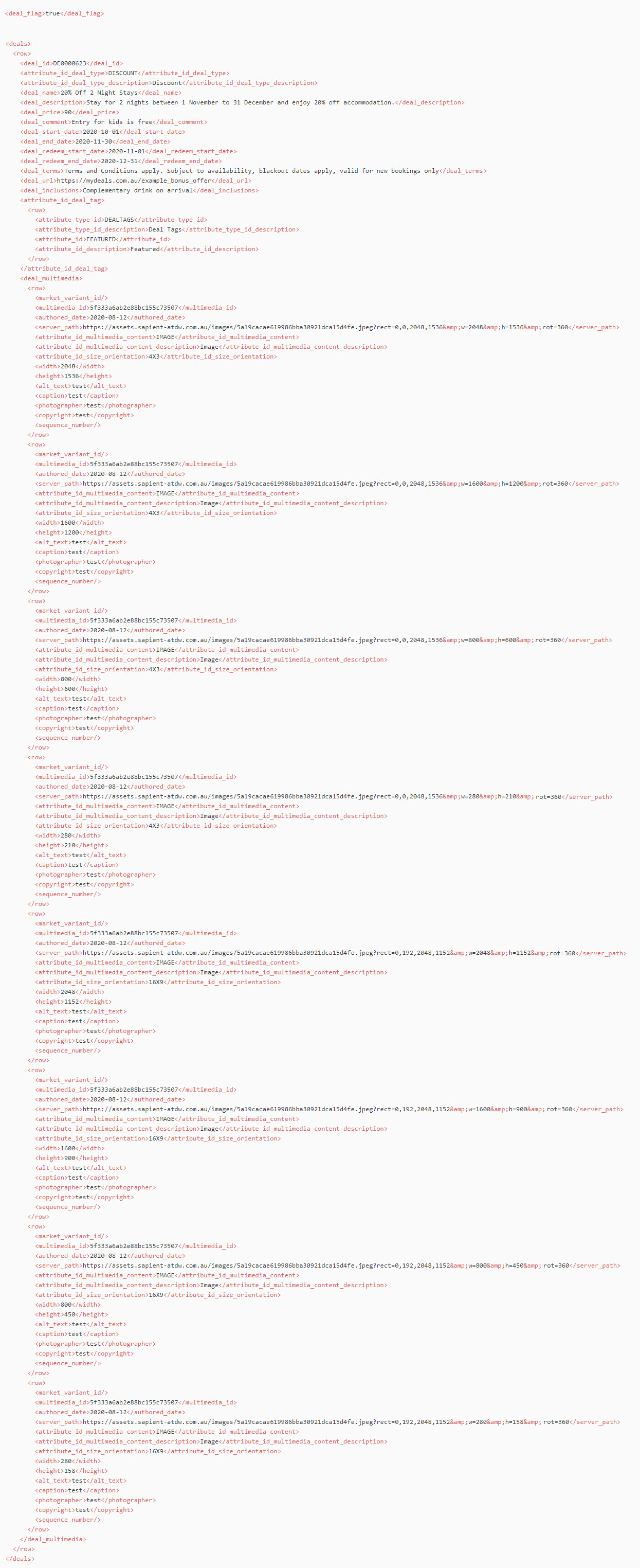 JSON Output:
JSON Output:
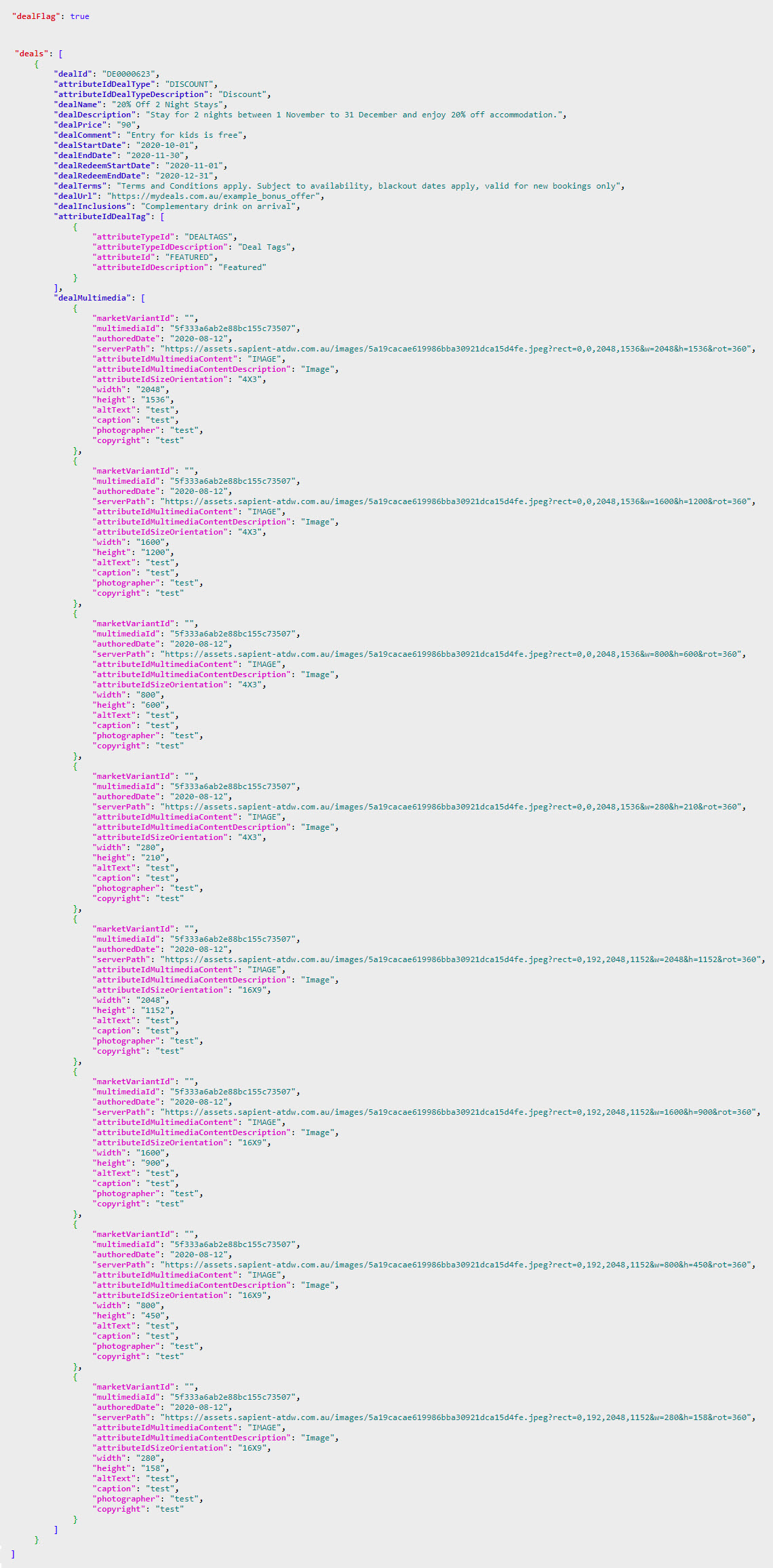 Example Get Service API call:
Example Get Service API call:
| API Request | https://atlas.atdw-online.com.au/api/atlas/productservice?key=[KEY]&productid=[PRODUCT_ID]&serviceid=[SERVICE_ID] |
|---|---|
| Definition | Retrieve detailed information for the specified service |
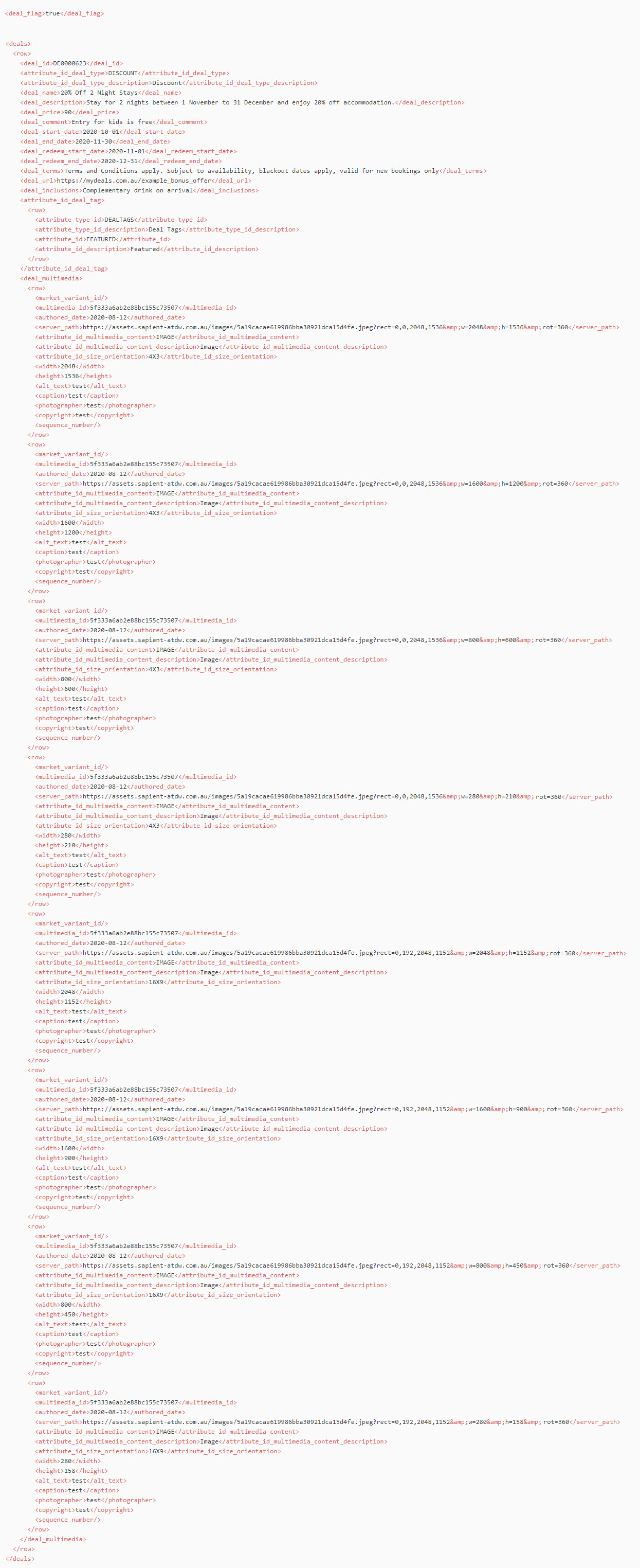 JSON Output:
JSON Output:
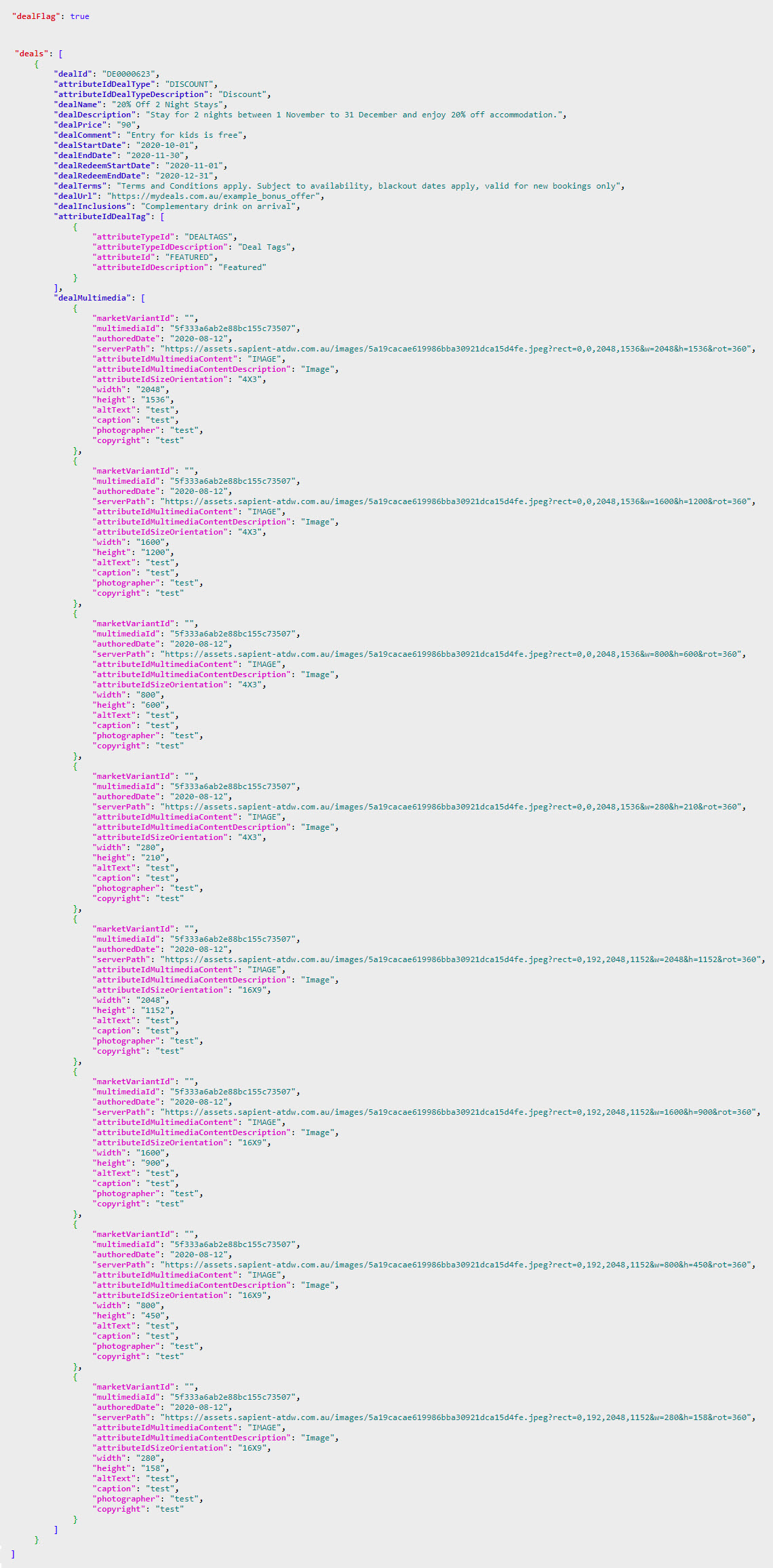 Static API call:
Attributes for Deal Types:
Static API call:
Attributes for Deal Types:
| API Request | https://atlas.atdw-online.com.au/api/atlas/attributes?key=[KEY]&types=DEALTYPES |
|---|---|
| Definition | Retrieve all attributes that belong to the attribute type - "DEAL TYPES" |
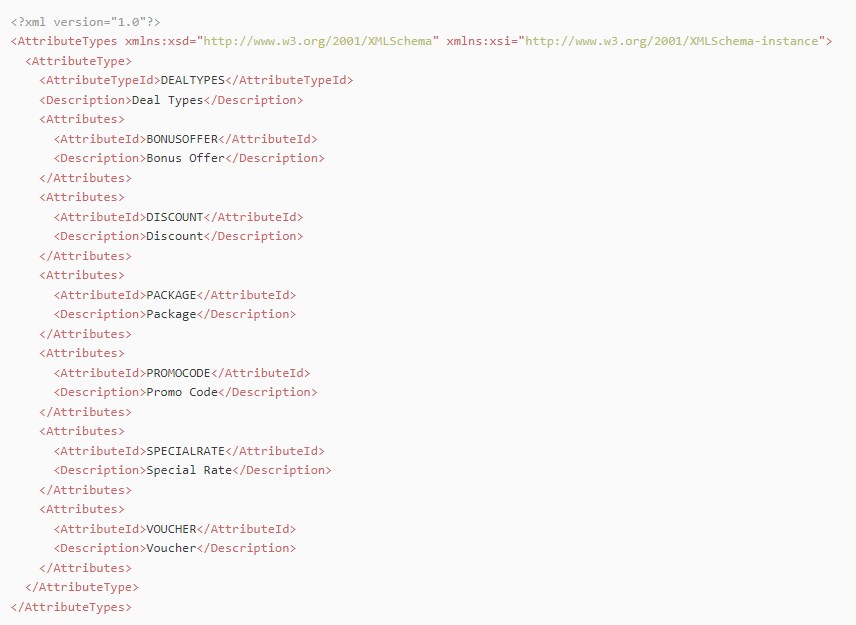 JSON Output:
JSON Output:
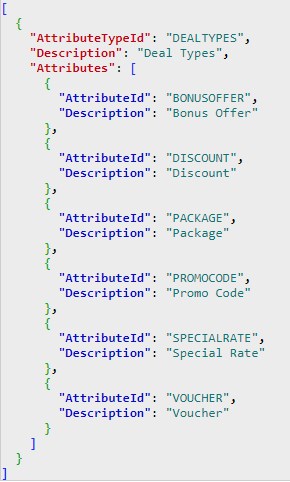 Attributes for Deal Tags:
Attributes for Deal Tags:
| API Request | https://atlas.atdw-online.com.au/api/atlas/attributes?key=[KEY]&types=DEALTAGS |
|---|---|
| Definition | Retrieve all attributes that belong to the attribute type - "DEAL TAGS" |
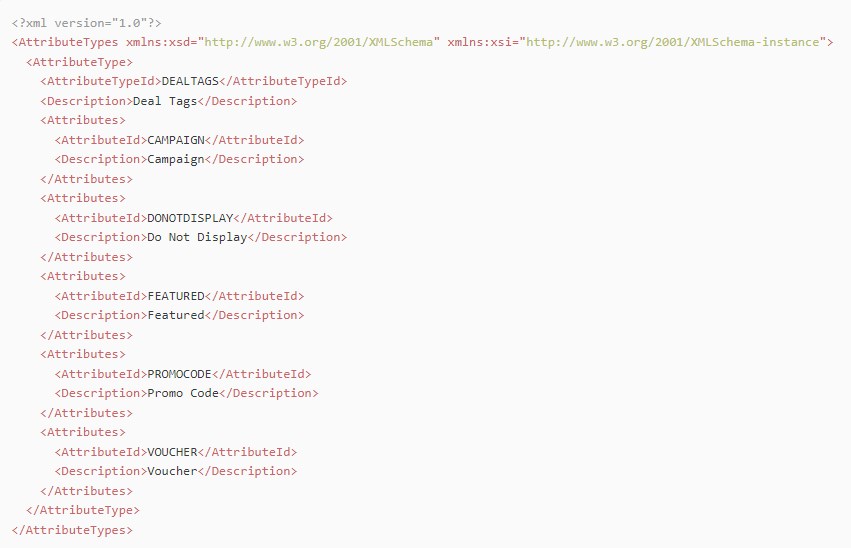 JSON Output:
JSON Output: